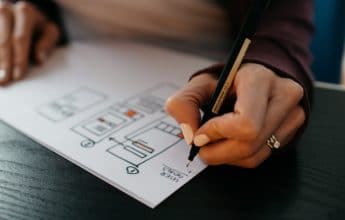What are the factors that underlie mobile app development success? And why are some mobile apps so successful and some companies such outstanding performers in product development? The answer is elusive for many, considering that 40 percent of new products are estimated to fail at launch. Even after all of the development and testing work, only one out of every seven to ten new mobile app concepts will achieve commercial success. This article’s focus is to outline 15 success drivers common across all mobile apps in four areas of mobile app development: product strategy, mobile app architecture, user experience design, and mobile app marketing.
Product Strategy
The first component of a successful mobile app is a thorough product strategy that solves your immediate business goals and addresses long-term growth opportunities.
1. Define Your Business Goal
The very first step of the mobile app development process is to define your business goals. What business challenge or market opportunity does your mobile app address? The answer to this question can be many things depending on what area of your business is the most profitable to build or improve. Consider the following opportunities:
- Automating business processes
- Inventory management
- Task management
- Customer self-service
- On-demand data collection, aggregation, and analysis
- Opening a new revenue stream
- Improving a customer-facing process
- Improving an internal process
- Customer education tools
- Employee education tools
There are many business cases for mobile apps and countless opportunities to streamline processes or introduce new customer value streams with mobile solutions. The key is choosing one that makes the most impact within the context of a broader business strategy.
It’s essential to think through all the aspects of your company’s goals and objectives as a part of your overall mobile strategy determining how your mobile product will contribute to furthering these goals. You will likely have several app ideas than you have time, budget, or resources to build. It then becomes a matter of prioritizing which ideas to pursue first depending on what business goals are the most important. The same type of project analysis techniques used in other areas of business can apply to mobile app development prioritization. It’s essential to start thinking about your mobile app development project with this frame of mind, so you can develop a product that delivers intentional and measurable business value.
2. Establish Your Success Criteria
Success criteria are typically associated with cost savings, revenue, time savings, and task reduction, but can also be as simple as a set of users taking what you consider to be important in-app actions.
You want to determine how to measure the success of your mobile app. Establishing success criteria is the second area of product strategy that you need to address early in the development process to determine the right features and functionality to actualize your goals.
Your success criteria are directly related to your business goals and the maturity of your application. You will likely have different success criteria for a mobile app you’ve just launched compared to a mobile app in the market for a year or more. Examples of success criteria are typically associated with cost savings, revenue, time savings, and task reduction, but can also be as simple as a set of users taking what you consider to be important in-app actions. Depending on your project stage, you can also define success with user acquisition and retention metrics. Regardless, you need to establish a set of measurable key performance indicators (KPIs) to track throughout the evolution of your product. With specific success criteria in place, you’ll be better equipped to pivot your strategies and make crucial product decisions when you learn more about how users interact and experience the mobile app. Otherwise, you’ll have no idea if you’re on track to meet your business goals.
3. Conduct Market and Competitor Research
As with any business venture, you need a well-rounded understanding of the market you’re about to enter. We’ve covered competitive research in-depth in an earlier blog post here. To provide a quick rundown, you’ll want to focus on these research areas:
- Differentiate your app’s unique value proposition from your competitors
- Build a competitive analysis spreadsheet
- Examine your competition’s online presence
- Examine your competition’s app store listings
- Analyze your competitions content marketing strategy
- Conduct direct user research
- Talk with business experts
- Don’t forget to monitor indirect competition
- Attend industry conferences
- Analyze industry reports
Remember, your competitors can and will change, so it’s essential to make research an ongoing practice. Keep an up-to-date list of your competitors and continually monitor their websites, social media, and marketing tactics. It’s essential to avoid imitating your competition after you’ve conducted research. Instead, you should be able to understand the attitudes and behaviors of the users interacting with other brands, directly and indirectly. This information should be used to your advantage to improve your strategies, such as better prices and features.
5. Determine Your Monetization Strategy
The process of determining your mobile app monetization strategy is directly related to the strategic process of determining your mobile app’s value proposition and success criteria. There are several monetization strategies worth exploring including:
- Advertising based
- Pay per download
- In-app purchases
- Freemium
- Subscriptions
Selecting the monetization model that is right for your app will depend on a variety of factors, but your monetization strategy needs to exist before launch. Business objectives will dictate the app monetization strategy that your app employs. We’ve written at length about choosing a mobile app monetization strategy in this blog post.
4. Develop a Product Roadmap
Ultimately, you want to build a scalable mobile app. You need to be able to adapt to the ever-changing needs of your users and ensure your product results in long-term business value. A product roadmap addresses the now, next, and later of your mobile app. A roadmap also creates a collective consensus for the direction of the product and helps determine the level of investment at each future stage of development.
A product roadmap has several objectives:
- Define your vision and strategy
- Acts as a blueprint for executing your plan
- Aligns internal stakeholders
- Assists scenario discussion and planning
- Communicates the status and progress of development
- Clarifies your strategy for external stakeholders
A roadmap is not a backlog, and it’s not a list of feature requirements. A product roadmap communicates the big picture driving the need for a mobile app, as well as the strategy and initiatives that are in place to achieve your business goals.
Mobile App Architecture
Mobile app architecture encompasses the techniques and practices necessary for building fully functional mobile apps. These techniques are composed in agreement with industry standards and business requirements. Well-structured mobile app architecture helps protect the durability of your mobile app and ensures expandability over time, which limits many the business risks involved with mobile app development.
6. Determine Your Product’s Device
The device you choose to develop for has a substantial impact on your mobile app architecture. Smartphones come in different categories and iOS development requires different considerations than Android development. Additionally, if your product needs to support wearable platforms or connected device integrations, you’re adding another layer that needs to be considered when creating the product’s architecture. Important areas to think about include screen sizes and resolutions, CPU characteristics, memory capacity, and storage capacity, for example.
You should already know what platforms and devices are the most important for your mobile product before you begin development, so your development team can build the architecture accordingly. Multiple factors contribute to your choice of platform, which we’ve written about in this blog post.
7. Consider Multiple Bandwidth Scenarios
There will likely be times when your users only have access to limited internet connectivity or none at all. In such cases, you need to consider multiple bandwidth scenarios and think about the local networks in your target users’ demographic region. Often, low-speed internet connections will frustrate users and cause them to stop using the product. It also impacts the overall user experience (UX). For this reason, you need to consider the worst possible internet connection while developing mobile app architecture.
8. Create a Consistent Flow
Mobile app architecture is designed in three main layers within an application, which include a:
- Presentation Layer
- Business Layer
- Data Access Layer
The presentation layer contains the user interface (UI) components and UI process components. At a high level, this layer defines the app’s presentation logic and how the product will look in the hands of its users. While designing this layer, Solutions Architects determine the correct client type that is compliant with the infrastructure. Elements like themes, fonts, colors, for example, are determined at this stage of mobile app architecture development.
The business layer represents the core of the mobile app and exposes the product’s functionalities. The business logic layer is deployed on a backend server and used in a background thread to reduce the application’s operating load. Most mobile devices have limited internal capacity, and by offloading business logic to a backend server, you reduce the risk of running into issues associated with mobile app performance. Issues related to response time, loading time, latency time, memory and battery consumption, all impact the mobile app’s UX. All of these potential performance elements need to be taken into account when developing a mobile app architecture, so your product delivers the best possible UX.
The data layer houses data-related elements including access components, helpers, and utilities, as well as service agents. The data access layer meets with the application requirements and facilitates secure and fast data transactions. It is a critical component of mobile app architecture because the data layer holds a lot of the product’s value; an app in itself is nothing if it doesn’t manipulate the right data as fast as possible.
User Experience Design
The essential difference between an app that succeeds and an app that fails is usually the quality of its UX design. UX is the intuitive, empathetic, and human-centric approach to managing a person’s interaction with technology. UX involves everything that affects a person’s perceptions, interactions, and feelings before, during, and after their interaction with a digital product or service.
In today’s society, digital experiences, particularly mobile experiences, are entirely ingrained in day-to-day activities, and as a result, people have extremely high expectations for performance and usability. There are many things to consider when designing for mobile, all of which are essential for ensuring the success of your mobile app.
9. Minimize Cognitive Load
Cognitive load refers to the amount of brainpower required to use the mobile app. The human brain has a limited amount of processing power, and when an app provides too much information at once, it can potentially overwhelm the user making them abandon the task.
Clutter is one of the worst inhibitors of good design. Decluttering your mobile app’s user interface is one effective way to reduce a product’s cognitive load. Every additional button, image, and icon makes the screen and the product’s user flow more complicated. It’s essential to eliminate anything that isn’t necessary for the mobile app design. It’s a best practice to keep content and interface elements to a minimum and only present the user with what they need to know. Always opt for a simple and intuitive design.
It’s also helpful to offload as many tasks as possible. Identify any element of the design that requires user effort like entering data or making a decision, for example, and look for alternatives. In some cases, you can reuse previously entered data instead of making a user retype information, or use already available information as a smart default.
Finally, another way to reduce clutter is to break large tasks into smaller subtasks. If your product includes a feature that contains a lot of steps and actions from the user, divide these features into subtasks. When a flow is presented as several logical connected steps, the user can more easily proceed through the app.
10. Practice Consistency
One way to practice consistency in mobile app design involves using familiar interface screens. Certain screens like sign-in and checkout fields, for example, have become commonplace in mobile apps. They don’t require any additional explanation because users are already familiar with them. By using design elements that are common among particular interfaces, you allow users to understand your app based on prior experience, which eliminates a learning curve. This principle also applies to navigation components. You will create a more effective mobile app design if you use standard navigation patterns, so users will intuitively know how to move through your mobile app.
Consistency is a fundamental principle of excellent UX design because it reduces confusion. While it’s important to use standard elements from other applications, it’s also imperative to keep the overall appearance of your mobile app consistent. This includes visual consistency, functional consistency, and external consistency. Typefaces, fonts, buttons, and labels need to be uniform; interactive elements should work predictably in all parts of your app, and your design decisions should be consistent across multiple products. By maintaining consistency, users can apply existing knowledge when using your mobile app.
11. Design for Accessibility
Designing for accessibility allows users of all abilities to use your mobile app successfully. Consider how users with vision loss, hearing loss, kinetic impairments, and other disabilities will interact with your app. This includes design decisions like using weight to convey importance, using visual signifiers alongside color distinctions to indicate required actions or error prompts, and giving users the ability to opt-out of certain design elements like animations and sounds. Finally, you want to avoid any jargon because unknown or difficult words and phrases increase the cognitive load of the application and make it difficult to use for some user segments.
12. Develop a Mobile App that’s Fast and Responsive
Response times and loading times are vitally important to UX design. Mobile app performance is defined by the user’s perception of how well the application performs. This means that the performance of your mobile app is measured by how responsive it is, how quickly it starts up, how well it uses device memory, how well it uses device power, and how smooth the animations or interactive elements behave.
Your app needs to perform all network calls and complex computations in a background thread, and if you need to wait for a server response, it’s best practice to display a loading indicator to inform the user that the application is working. Your mobile app should load just enough data to draw a screen so the user can start interacting with the product while the remaining data loads in the background.
A related aspect of responsiveness is your app’s startup time. How many mobile apps have you stopped using because they take an excessive amount of time to start? If your application needs to perform several tasks before starting, it’s essential to determine the best way to mitigate the time it takes to perform those tasks and present the user interface promptly. Startup time can be modelled in three ways:
- First Screen: the time it takes to show the user something on the screen
- Usable: the time it takes for the application to become usable and interactive
- Fully Functional: the time it takes for the application to load all of its resources and become fully functional
In terms of user experience, the first two time frames are the most critical. You have a choice when you’re deploying your app to an app store to bundle resources with your application or load them from a server later. When you bundle resources it results in a longer download and installation time, but this option also facilitates a faster startup time. Therefore, it’s another best practice to bundle your product’s most frequently used resources, but more importantly, the resources you intend to show the user immediately when the application starts up. Any other, lesser-used resources are better left to load from a server in a background thread while your application is running. The goal is to show your users something as quickly as you can and then make your application interactive. Once your application is interactive, the application should run the rest of its tasks in the background.
Mobile App Marketing
Once you’ve finished development and published your mobile app on the app stores, your work is just beginning. The next step is to get users to download and start using your product, which involves an in-depth mobile app marketing strategy.
13. Create a Website, Landing Page, or Microsite
Mobile websites are the number one source of app installs. Creating a pre-launch landing page or at the very least a teaser video for your product has become standard practice. Once you have a video for your website, you can recycle the content by putting it in the app stores, on social platforms, or even use it in paid ads. In addition to building hype around your app, having a pre-launch website is also a great way to do some early search engine optimization (SEO) by starting to build your domain authority. When you set up your website, collect emails so you can keep your followers informed about new updates and features. It is also beneficial to showcase 5-star reviews on the site but make sure reviews are authentic, or else your brand will seem insincere.
14. Conduct Outreach Initiatives
One of the most overlooked aspects of marketing a new mobile product is outreach initiatives by contacting influencers, publications, and bloggers to secure backlinks and provide honest reviews. Make a list of contacts that are relevant to your industry or niche that might be interested in writing about, and reviewing your app. Keep your pitch concise with a link to your press kit or landing page. That way, if they’re interested in writing about your app, they’ll have all of the information they need. Your outreach initiatives should also include strategies to get featured in app stores, which we explain in this blog post.
15. Continually Perform App Store Optimization (ASO)
App Store Optimization involves optimizing your App Store page to rank higher in search results and convert at a higher rate. Over 65% of apps are discovered from a search in the App Store directly. Once your app is ranked highly in search for a certain keyword, it will continue to rank for months after. The higher your app ranks, the more visible it is to potential users. Ultimately, the increased visibility should lead to more downloads, which will help get your app noticed by editors. Good app store optimization is dependent on an array of factors that include the title and choice of keywords. A great title is a chance to hook users in and get them to click on your app to discover more. Include a keyword in the title for the best results. Those keywords should be strategically placed throughout your listing so you show up when users search for those words. Always include features and benefits the user will get out of the app. For added value, include screenshots and videos. Lastly, there are tons of people who would love to use your app but will never find it because it’s not in their language, which you can change by localizing your app.
If you want to learn more about mobile app marketing, we’ve created a Step-by-Step Guide to Marketing Your Mobile App.
The Takeaway
Organizations, of all kinds, from emerging startups to long-established enterprises all contend with the proliferation of mobile app development. Customer expectations are shifting. The mobile user demands convenience and they want instant access to information. At the same time, users want the ability to explore options, regardless of where or when. More importantly, customers expect their experience with companies to be extremely relevant to them. Finding success with mobile app development involves understanding how business strategy, product strategy, mobile app architecture, user experience design, and mobile app marketing all work together to create a seamless, end-to-end experience for the user. The considerations above are essential for any mobile app development project to find success in the market.