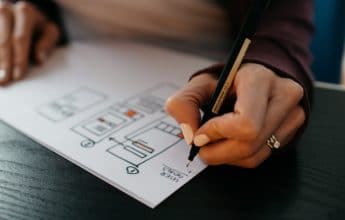iOS 12 is here. The new mobile operating system was released last week, and it came with stacks of exciting features for both iPhone users and developers. From enhanced machine learning capabilities, additional Siri skills, and a new approach to notifications, iOS 12 offers new additions for every area of native iOS app development.
Here’s a list of the most noteworthy features in iOS 12 that will impact mobile app development in 2018.
iOS 12 Introduces Siri Shortcuts
Siri has to be one of the more undervalued voice assistants in rotation today; however, iOS 12 makes Apple’s personal assistant a little more valuable. In iOS 12, Siri becomes more proactive with the addition of Shortcuts. The primary purpose of Siri Shortcuts is to make the voice assistant more useful throughout the day and minimize the number of steps users take to accomplish everyday tasks.
Siri Shortcuts monitors user activity and suggests shortcuts based on normal in-app behaviors. Siri will make suggestions in Siri Spotlight or on the user’s Lockscreen. Users can also add unique voice phrases and search queries to their Siri assistant.
Siri learns and predicts shortcuts for your app through what Apple calls donations. Developers and users can donate shortcuts to add an extra element of personalization to the device. Simplifying user actions with voice technology will quickly become an indispensable part of the iOS experience. Developers will need to react promptly to offer users the simplicity and speed they’re growing more accustomed to every day.
The importance of user segmentation has never been more apparent. In iOS 12, developers will need to have a precise understanding of what in-app actions drive the most engagement and make Siri Shortcut donations for the most frequently used features. Experimenting this new update will also help developers gain a better understanding of what features don’t support their app’s user retention strategy.
Another valuable addition to Siri is the assistant’s ability to handle shortcuts without unnecessarily opening an app. Developers can provide rich user experiences by launching shortcuts in the background of an app and allow users to interact with particular features directly from Siri’s interface. Specific actions – like deep links in Siri – will open the app. It’s it important to be mindful of user expectations. Users will expect the app to handle shortcuts that can’t run in the background to open the app; for example, when the app requires user authentication before completing an action.
All in all, Siri Shortcuts goes a long way towards closing Apple’s digital assistant gap in a market dominated by Google Assistant and Amazon Alexa.
Learn More: 5 Key Benefits of Native Mobile App Development
Core ML 2 and Create ML
Last year, Apple introduced Core ML: a toolkit that makes it easy for developers to integrate machine learning models into their apps including text, barcode, face, and landmark detection as well as object tracking. Core ML is the machine learning framework responsible for Siri, Quick Type, and Camera functions. This year, iOS 12 comes with Core ML 2 which further simplifies machine learning integrations. Now, developers can integrate models with only a few lines of code.
Core ML 2 supports expansive deep learning possibilities and includes over 30 layer types, as well as support for standard layer types like tree ensembles, support vector machines and generalized linear models. With Core ML 2, developers can run on-device machine learning models without the need to analyze data across multiple servers.
The Core ML 2 Vision Framework has also improved in iOS 12. Developers can build vision machine learning frameworks directly into mobile apps. The framework now supports improved face tracking, face, landmark, text, barcode and object detection, as well as, enhanced image registration for AR apps.
Additionally, Create ML comes to iOS 12 this year. This new framework lets developers easily build machine learning models, with little to no machine learning expertise. This new addition Apple’s machine learning suite is familiar and comfortable to use thanks to it’s similarities to Swift. As well, Create ML is integrated into Xcode 10 playgrounds making it easy to view model workflows in real time.
Only a few lines of Swift code are necessary to leverage the vision and natural language technologies available on iOS 12 and create in-depth models optimized for the Apple ecosystem. Developers can use Create ML to accomplish some tasks included regression, image classification, word tagging, and sentence classification. As a bonus, developers don’t need a separate server; macOS can train custom data.
Learn More: 8 Advantages of Using Swift for iOS Development
Cutting Through the iOS 12 Notification Hype
There’s been a lot of buzz recently about how iOS 12 will treat push notifications. iOS 12 gives users a considerable amount of control over what push notifications they receive and how they receive them. Specifically:
- Users have access to message settings directly from the push notification interface allowing them to opt-out of messages from the device’s lockscreen.
- iOS 12 has enhanced downtime settings which will enable users to ignore push notifications entirely.
- As mentioned above, Siri is infinitely more active in predicting, handling, and sending personalized push notifications based on usage data and in-app behaviour insights.
- Users have the option to group push notifications by theme or by mobile app and swipe away several notifications at once without seeing all of the content.
These changes are causing quite the commotion among mobile app marketers who have been forced to pivot to keep getting value from push campaigns. Now that users have access to revealing insights about their digital time spend, users are demanding better content from mobile apps and high-value push notifications that justify their attention. While iOS 12 may put some hurdles between you and your users, they are also giving you the resources you need to create quality push notifications that are valuable, personable, and relevant.
Notification content app extensions now support interactivity in iOS 12. If you’re delivering push notification content to encourage user action, you can now add buttons and switches to your push notifications. Here’s how it works – when an iOS device receives a notification, the content comes in two parts: the first interface display is an abbreviated banner including the message title, subtitle, and two to four lines of body text; the second interface display activates when a user presses the abbreviated banner. When the user presses the content, the device will display the full notification interface, including any notification-related actions.
On top of interactivity support, iOS 12 now allows developers to customize the full notification interface. The ability to customize notifications is only supported in native iOS app development and gives developers the ability to:
- Customize the arrangement of interface times, including the push notification’s title, subtitle, and body text.
- Replace fonts or substitute styling for interface elements.
- Include custom imaging or branding materials.
iOS 12 delivers an entirely new model of push notification delivery – a model that calls for undeniably useful content. The challenge is there, but iOS 12 has also given mobile app marketers plenty of opportunities to deliver relevant, attention-grabbing value in push campaigns.
A Brief Note on Apple CarPlay
The iOS 12 CarPlay updates add a small side note for app developers to keep on their radar: CarPlay now supports third-party navigation apps. iOS 12 has introduced a system-generated, system-hosted and customizable interface to display navigations apps. This new framework continues to govern CarPlay’s UI elements but allows developers to display custom app content.
No Password? No Problem.
At WWDC back in June, Apple announced they would be simplifying the existing login and account creation process for iOS apps. Now with iOS 12, developers have access to Password Autofill. This new and convenient feature is something developers should consider working into their existing apps or including in new products. With only a few taps, users can create and save new passwords and log in to existing accounts. What’s more amazing is users don’t even need to know their password; the system handles everything. How? By default, Password Autofill saves a user’s password on the device, which they can share across devices using the iCloud keychain.
Not only does this enhancement increase app security because Autofill suggests strong, unique passwords from the start, but it also dramatically enhances the onboarding process. A key to mobile app onboarding is to build the path of least resistance. Complicated registration fields can harm user acquisition efforts and increase user abandonment, but with Password Autofill, users can begin using new apps quicker and access content across devices without complication.
Choosing the Right Features For Your iOS 12 App
These are the top developer-focused features included in the iOS 12 release; however, many of these new features work to benefit the end-user. It should be an exciting year for iOS apps as the new functionality starts to become featured in the App Store.
Choosing the right features for your mobile app project is an essential part of the entire development process. It’s necessary for your team to determine the product’s purpose, requirements, and functionality to guide the strategic direction of the project.
Do you need help planning your mobile app requirements? Our free, customizable Product Requirements and Planning Template can help. Or, read more about How to Build a Mobile App Requirements Document.