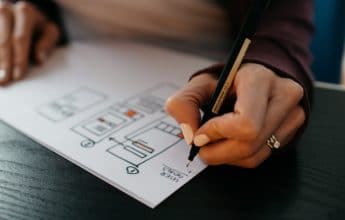According to Statista, there were 204 billion apps downloaded in 2019. That number is expected to grow to 258 billion in 2020. The revenue from mobile apps worldwide in 2019 was $462 billion. These numbers can easily inspire any business to invest in mobile app development. But then there’s this: according to data acquired by Quettra, the average app is uninstalled by 77% of its users within the first three days after installation. Adjust’s research received similar data and found that, on average, apps get uninstalled within 5.8 days after installation. Fortunately, their data also found out that 40% of users who deleted an app will reinstall it again in the future.
What does this mean for you and your business? If you want to get your fair share of revenue in the mobile app market, you’re going to need to make sure that your app is designed with website accessibility in mind, especially the onboarding process. With only 20% of users opening an app once before deleting, you need to make an exceptional first impression to ensure customer retention.
What is mobile app onboarding?
Mobile app onboarding is the series of screens that walk you through on how to use an app the first time you open it. This process aims to educate the user on the functions of the app as well as the benefits of using it. It also enables the user to create an account (if necessary). Moreover, the process allows the company to deliver personalized content and notifications to the user based on the information on their profile.
Why is app onboarding important?
App onboarding is a product’s first impression, and first impressions tend to last. The mobile app onboarding process should create a positive user experience, making them excited about using the app. It sets users’ expectations while demonstrating how they’ll benefit from using the app. It also prevents users from feeling frustration or stress when using a new app that may include an unfamiliar interaction.
What is an accessible application?
App accessibility is based on the principles of universal design. An app that is designed with accessibility in mind ensures that everyone can use it regardless of their ability. This makes it easier for a wide range of people to use the app. Accessible content is similar. It refers to content on the internet that is “available” to all. It is when you design your website and digital tools in such a way that anyone can use it. What does that mean for your mobile app? This means that when you design your app, which includes your onboarding process, it should be accessible—both usable and user-friendly.
Best practices of mobile app onboarding
How do you ensure that your mobile app onboarding process can achieve its purpose—to educate users and provide them with a positive experience? Consider implementing the following tips:
Highlight your value proposition
With so many apps in the market, users have become spoiled for choice. You need to convince a potential user quickly on the usefulness of your app. This means you need to communicate your value proposition immediately so that they will stay around to complete the rest of the onboarding process. In short, tell them, “here’s what you can do with our app.”
Make all content accessible
Apply web content accessibility guidelines such as contrasting text color, a clean typeface, and relative font sizes. Making sure that the screens of your onboarding process are compatible with a screen reader is another way to create accessible content.
Designing for accessibility allows users of all abilities to use your mobile app successfully. Consider how users with vision loss, hearing loss, kinetic impairments, and other disabilities will interact with your app. This includes design decisions like using weight to convey importance, using visual signifiers alongside color distinctions to indicate required actions or error prompts, and giving users the ability to opt-out of certain design elements like animations and sounds. Finally, you want to avoid any jargon because unknown or difficult words and phrases increase the cognitive load of the application and make it difficult to use for some user segments.
Only ask for what you need
The more time users need to spend providing information, the more frustrated they feel. They can become impatient if you ask for too much information right away. While your marketing may want all that data to create a full profile, you need to ask yourself if the information is necessary at that stage. For example, a flashlight app doesn’t require the user to input an email address or location to function, so asking for it will frustrate potential users. However, certain apps may require more than a few details during the onboarding process. For example, a tax filing app will need to ask a lot of questions during the onboarding process. Users generally won’t mind if it takes two minutes to get everything started because their answers will help them reach their objectives.
Keep everything simple and quick
One of the principles of user experience design is to keep things simple. Don’t overwhelm your users with too many visual stimuli. Your layout should be uncluttered. Also, keep your onboarding short. Don’t be so excited to show them everything cool about your app. Focus on the essentials only, those that demonstrate how the app fulfills their needs. According to a survey conducted by Clutch, almost 72% of users want the onboarding process limited to 60 seconds or less.
Make it easy to sign up
Signups can be a barrier to user retention. Make it easy for your user to login fast by allowing them to sign in using their existing social media accounts such as Facebook and Twitter.
End with a call-to-action
Add a call-to-action (CTA) at the end of your onboarding process to give users an idea of what step they can take next. For example, a recipe app can end the onboarding process with “Add recipes” as their CTA. A good CTA can nudge your user in the right direction. As a result, they engage with the app as quickly as possible.
Onboarding Design
When you’re designing the onboarding process, there are a couple of styles you can choose from.
- Coach screens
Coach screens tell the user the value of the app and how they can use it. Each screen focuses on one concept, such as a critical feature. The user then swipes through the screens to finish the onboarding process.
- Interactive tutorials
Instead of telling you what the app can do (value + key features), an interactive tutorial demonstrates the app’s functions. The demonstration guides you on the steps you need to take to complete certain tasks. For example, a farming simulation game will show you how to play by guiding you on what to click on to achieve the first goal of planting and harvesting crops.
One last thing:
Because mobile app onboarding needs to be quick and straightforward, you can’t cover all the functionalities of your app. It’s also not enough time to cover all of the benefits that your app provides. This means that your work is not done after the onboarding process. To continue to provide value to your users and engage them in the app, you can provide them with additional resources such as video tutorials and how-to emails detailing functionalities and features you were not able to explain before.