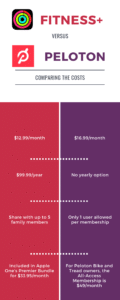In our post-apocalyptic world where gyms are out of commission for the foreseeable future, fitness apps are all the rage. I must admit, after becoming an at-home fitness enthusiast myself, I can not imagine ever sitting in traffic just to face other sweaty gym-goers ever again.
With so many options available, I decided to compare two at-home fitness app services that I personally indulge in: Apple’s newly released Fitness+ and the popular Peloton Digital Membership.
Round 1: Cost
Apple’s Fitness+ is available as a subscription service for $12.99 (CAD) per month or $99.99 (CAD) per year. Apple Watch customers can find Fitness+ in the Fitness app on iPhone, iPad, and Apple TV. If you are subscribed to The Apple One Premier bundle, which goes for $33.95 (CAD) per month, you get access to all of Apple’s services including Music, tv+, Arcade, iCloud, News+ and Fitness+, which can be shared with up to 5 people.
The Peloton Digital Membership costs $16.99 (CAD) per month, similar to the cost of a standalone Fitness+ subscription. Unlike Apple, they don’t have a yearly option to bring down the monthly cost. Additionally, you can’t share one account between multiple users, which is a downside for individuals who want to share the service at no additional cost. For Peloton Bike and Peloton Tread owners, access to the Peloton fitness app is included in your Peloton All-Access Membership which goes for $49 (CAD) per month. However, a Peloton Bike goes for nearly $2,500 (CAD), so for the purposes of this comparison we’ll be looking at what the basic Peloton Digital Membership can get you.
(See infographic for cost comparison)
Round 2: Integration with wearables
The iPhone apps from both Apple’s Fitness+ and Peloton will sync with your Apple Watch and record the stats from your workout to your Apple HealthKit. There is one big difference, however, your Apple Watch will only sync with the Peloton app on your iPhone, and not when you’re using the Peloton Apple TV or iPad app. The Apple TV and iPad Fitness+ apps will still sync with your watch so you can see your stats on any screen during your workout. This is a bonus point for those who want to see their real-time stats on a screen bigger than their iPhone.
Round 3: Workout and filter options
With both services, you can filter by the duration of workout, type of workout, instructor, and music type. On Peloton, they have more filter options, for instance whether or not you have equipment or want to do a bodyweight workout. You can also filter for difficulty level on the Peloton fitness app, whereas with Fitness+ there are no difficulty levels. It is important to note that with the Fitness+ workouts, there is always an instructor demonstrating low-impact alternatives, and the workouts can be adjusted to each individual’s capabilities.
Which is the better fitness app?
Personally, I think Fitness+ does a great job of encouraging users to implement healthy, daily habits without being intimidating, and is more tailored towards beginners. The instructors all have a welcoming and encouraging energy, and the health and fitness app makes it a fun challenge to close your rings and hit your fitness goals. The service made it easy for me to incorporate a little bit of activity in my daily routine, and encouraged me to stay motivated as I saw my numbers trending upwards over time.
The big downside with Fitness+ however, is that it is only available to Apple Watch owners. Of course, this is not an issue if you are already ingrained in the Apple ecosystem.
Due to Apple buckling down on privacy, there is also less personalization incorporated into the Fitness+ app. Peloton, on the other hand, does a great job with personalization, having instructors call out users from the leaderboard to congratulate them on reaching milestones (i.e. 100 classes completed). Instead, Fitness+ has a “burn bar” that shows you where you stand in comparison to everyone else who did the same workout as you. It is also important to note that Apple’s Fitness+ doesn’t offer live classes at all, and instead just releases new workouts weekly. This is not a deterrent in my opinion , since I prefer to do my workouts on-demand anyways.
Although Peloton has plenty of classes for beginners, I personally believe that it is more attractive to users who want a more physical challenge. For instance, I really enjoy the treadmill bootcamp classes when I want to test my strength, endurance and overall fitness. The instructors on this fitness app also have a positive energy, and really encourage you to push yourself during workouts. Overall, Peloton has a greater variety in their library of content as well as more challenging workouts for the fitness enthusiast.
I thoroughly enjoy the workouts on both services, but if I had to choose only one, I’d probably stick with Apple’s Fitness+. Since I am already paying for the Apple One bundle, it is considerably cheaper. My only complaint is the lack of variety and more advanced workouts; however, I see a great potential for Fitness+ to evolve into more challenging workouts over the next year. If you’re not an Apple customer, I would highly recommend the Peloton Digital Membership as well, which is a more affordable option if you don’t have an Apple Watch and don’t plan on purchasing one anytime soon.
If you’re interested in learning more about building a fitness app, read here to learn how Clearbridge Mobile partnered with ParticipACTION to educate, encourage and enable Canadians to be more active. While fitness apps like Peloton and Apple’s Fitness+ do a great job of offering a variety of workouts, the ParticipACTION app records activities like household chores that are not traditionally thought of as exercise, and rewards the user through behavioural change science in order to encourage them to lead a more active lifestyle.