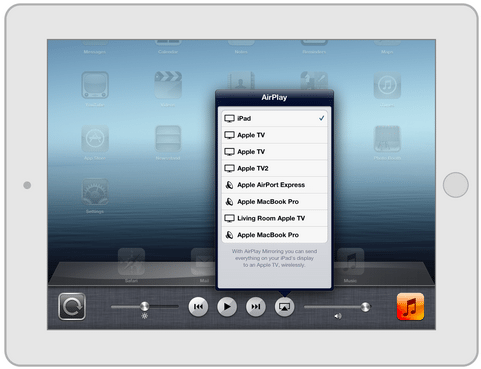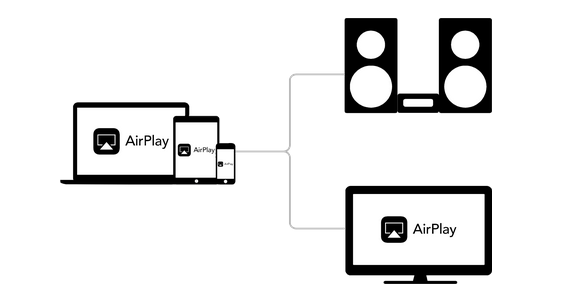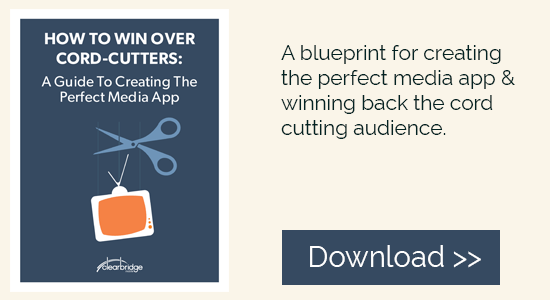Apple has been a dominant force each and every year with their new products and innovative ideas. Their first quarter of 2015 is a testament to this – with $18 billion in net profit, they’re up 38% from 2013. They show no signs of slowing and with the recently released Apple Watch, Apple continues to show that they can be a part of every vertical.
Less hyped than products like the iPhone or Apple Watch is their local streaming solution, Apple AirPlay. While maybe not the most noteworthy thing to come from the tech giant, it is nonetheless an important part of their success, and one that is geared to play an even bigger role as connected devices and TVE become more pervasive.
In this post, we’re going to look at some of the key features, opportunities, and challenges of AirPlay, particularly as they pertain to AirPlay-enabled apps.
Apple TV/AirPlay-Enabled Sound Systems vs. Google Chromecast
Right off the bat, AirPlay has the advantage over Chromecast ‘Casting’, with the ability to stream audio to AirPlay-enabled sound systems. Putting this element aside, developers can focus on the development of the sender application (apps built on devices) rather than having to focus on the receiver application (display) as well, which is what must be done when developing for Chromecast. Apple TV takes care of any data being sent to it through an AirPlay-enabled device to stream content.
As mentioned above, there are two active components in terms of how AirPlay works: a sender and a receiver. A single source must send streaming content to an Apple TV or Airport in order for the flow of communication to be Apple compliant. This is how Apple works with most of their products, so there is no surprise here in terms of how full a household or office must be with Apple’s proprietary dominance.
These senders transfer data to receivers such as the Apple TV or the Apple Airport. The unique thing about AirPlay is that some ‘sender’ devices can act as receivers as well. It has become one cohesive unit that can basically do exactly what you want, when you want, wherever you want, as long as you have the right devices in hand.
Channels/Apps
Apple TV offers channels/apps from big name companies such as YouTube, Netflix, Hulu, HBO GO, Showtime Anytime, PBS, CNBC, ESPN, and more. What this means is that companies are on-board with what Apple is offering because it works and it has seen success. These channels are separate from AirPlay and are AppleTV specific, but they do have AirPlay-enabled apps that can be used instead if it’s more convenient to the user.
Smaller companies are also joining the success of AirPlay and Apple TV because it is easy to integrate on both ends. Even though these types of apps are not considered channels, they still allow users to have control of the content they are streaming to the AppleTV.
OS and UI
Devices such as smartphones, tablets, laptops and desktops can act as senders for AirPlay as long as they are running either Apple iOS 4.3 or later and iTunes 10.2 or later. These senders must have the option to enable AirPlay streaming on their applications. What this means in terms of devices is that you must have an Apple device in order to use AirPlay. Android, BlackBerry, Amazon, Windows, etc. users are out of luck when it comes to this service.
Devices that have AirPlay-enabled apps integrate a ‘two-tap’ system that streams local content right to the Apple TV. This makes the UI simple for users, and reduces issues when figuring out how to stream an application to AppleTV or an AirPlay-enabled sound system.
Enriching the User Experience
Just outputting content from a device to a display may not be enough for the user experience, depending on the app that is being developed. AirPlay offers ways of enriching the experience through simple integrations that will help any developer get the edge.
The iOS multitasking interface contains a system AirPlay picker. The AirPlay picker allows the user to select an AirPlay output, such as different AppleTVs in the same household, an AirPlay enabled sound system or even an iPad that acts as a receiver. To prevent the user from having to change focus, the inclusion of an AirPlay output picker can be integrated within the app and make the transitions easier.
There are a lot of apps that use the default system sounds when it comes to taps or alerts. AirPlay does not redirect these sounds to AirPlay-enabled sound systems so it is recommended to use app audio using the AVAudioPlayer. This will ensure that all sounds get sent through instead of messing with the true experience.
Metadata is always useful information to display to the user. Elements such as movie title, year, time elapsed, etc. are all important pieces of data that a user may find useful on their device while streaming content to a display. Passing a dictionary with all of this information proves useful with all playback frameworks.
Something that is not automatic is the response to remote events. Content such as music may be playing elsewhere in a household that the user currently does not reside in, for example. To make things easier, AirPlay has the ability to integrate listening events that can respond to such things as pause, player, and fast-forward. This creates a simple solution in the event a user isn’t in front of or even near the output device.
Seamless Continuity
An entire household can be filled with AirPlay compatible devices and the possibilities are actually quite user-friendly. Imagine having a video or music track that you want to take from your basement to your bedroom without losing the moment you were at. Since everything works on a network that is interconnected, the information is never lost and can easily be transferred from one AirPlay-enabled device to another.
Since the connection is through your own network, the use of wireless, bluetooth or wired connections is possible. All senders can detect receivers through the network once AirPlay has been set up. You don’t even need to stop using your sender device for what it is intended for when you are streaming content. This means that the device can still be used for the functionality it was initially built for. Need to send a text message while streaming music from your smartphone? No problem!
Challenges
Despite its many advantages, AirPlay isn’t perfect, and there are limitations that developers must take into account.
If you have multiple applications that are AirPlay-enabled, you can only use one application at a time. Streaming two pieces of content from the same device is not a possibility. Video sharing is only available on the Apple TV, meaning you can not stream video on smartphones, tablets, laptops or desktops. Furthermore, WiFi comes as the better solution to Bluetooth in terms of transferring content.
But the main challenge? AirPlay is an Apple-only feature. Sorry everybody else. Apple is notorious for its closed system ideology, and AirPlay doesn’t break the mold.
That said, all-in-all Apple AirPlay is a great product. It works on Apple devices with much fewer issues than many other streaming services. Even with the challenges, Apple is everywhere – in the office and in the household – and there is always a need to share content, whether with friends, family, coworkers or clients.
Shareability and connectivity continue to be a growing trend, and solutions like AirPlay are improving at a frenetic pace to meet the demand.